Beyond the Terminal: Is VTM the Revolutionary Text-Based Desktop In The Making?
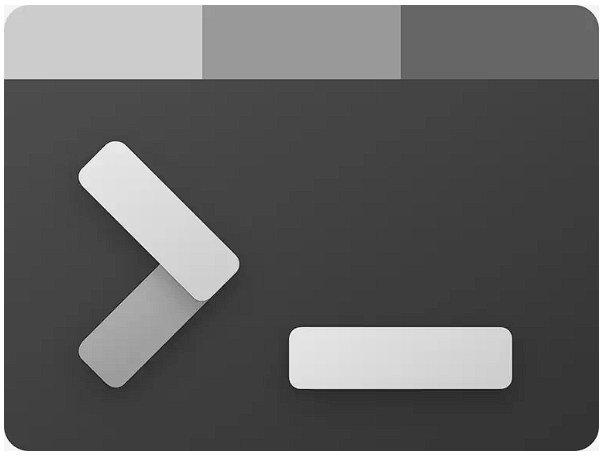
Image Credit: Roger Filomeno
Command-line interfaces are finally evolving. For years, terminals remained static, direct descendants of teletype machines. Recently, tools like Warp have begun enhancing the user experience. But VTM, a new text-based desktop environment, proposes a more radical shift. It isn’t just another emulator; it reimagines how we interact with computers.
Warp: Modernizing the Terminal Experience
Warp modernizes the terminal by borrowing features from development environments. It uses AI to suggest commands and explain errors, lowering the barrier to entry. “Blocks” group inputs and outputs for easier navigation and sharing. Warp also offers IDE-like editing, allowing users to click and edit commands without backspacing. It includes smart completions, session sharing for real-time collaboration, and customization options. Built with Rust and GPU rendering, it improves performance over traditional terminals.
VTM: A Text-Based Desktop Environment
VTM takes a different approach. Instead of enhancing the terminal, it creates a complete desktop environment from text cells (TUI). Every interface element is rendered using characters.
VTM wraps console applications in text-based windows that users can arrange, resize, and layer. It supports mouse and keyboard shortcuts for window management. Crucially, VTM can be nested indefinitely, allowing for isolated layouts.
It runs on Windows and *nix systems, and can display its TUI within its own GUI window or a standard console. While Warp improves the terminal window, VTM attempts to replace the desktop environment itself with a text-based alternative.
Why VTM Matters
VTM’s text-based nature offers specific advantages.
Resource Usage: A text-only environment theoretically consumes fewer resources than a graphical desktop, making it useful for older hardware or constrained environments.
Customization: Text-based rendering allows for deep control over appearance and functionality through configuration files.
Remote Access: Its lightweight nature suits low-bandwidth situations. It also appeals to users wanting a distraction-free, retro aesthetic with modern window management, offering a structured alternative to tmux or screen.
Key Features
VTM stands out with several features:
- Text-Based Window Management: Unlike tabs or split panes, VTM offers a flexible windowing system within a text grid.
- Nesting: You can run VTM instances inside other VTM instances, allowing for isolated workspaces.
- Dual Rendering: It can output to a dedicated GUI window (Windows) or a standard text console.
- Detached Processes: Like screen or tmux, VTM allows users to detach from running applications and re-attach later.
- Remote Access: It supports running applications or the entire desktop over SSH.
Use Cases
VTM appeals to specific users:
- Minimalists: Those seeking a distraction-free, efficient workspace.
- Power Users: Users who want an “infinite canvas” for terminal sessions beyond what tmux offers.
- Developers: Those who want a desktop-like arrangement for text-based tools.
- Sysadmins: Professionals who need efficient remote access and session management.
It isn’t for everyone. The text-only interface and keyboard-heavy workflow have a learning curve. But for those willing to experiment, it offers a distinct computing experience.
Conclusion
Warp refines the terminal; VTM reimagines the desktop. By combining text-based simplicity with modern window management, VTM offers a unique alternative for adventurous users.
Feature Comparison
| Feature | Warp | VTM (Text-based Desktop) |
|---|---|---|
| Core Concept | Modern terminal emulator with enhanced features | Text-based application creating a complete desktop environment from text cells |
| UI Paradigm | Primarily graphical with text-based command line | Entirely text-based user interface (TUI) |
| Window Management | Tabs and split panes within a single terminal window | Text-based windows for applications that can be moved, resized, layered, and nested within a text grid |
| Application Launching | Standard command execution within the terminal | Wraps and runs any console application within its text-based windows |
| Collaboration | Session sharing and other collaborative features | Multiple users can connect to a desktop session in real-time. |
| Customization | Themes, keybindings, prompts, etc. | Potentially extreme customization due to its text-based nature. |
| Cross-Platform | macOS, Linux, Windows | Windows, Linux, macOS, FreeBSD, NetBSD, OpenBSD |
| GUI Rendering | Yes | Dedicated GUI window available on Windows; renders within a terminal on other platforms |
| Detached Processes | Not a primary feature | Supports detaching and re-attaching to running applications. |
Last modified: 23 Jan 2026