Joplin with plugins: The Last Note-Taking App You Will Need
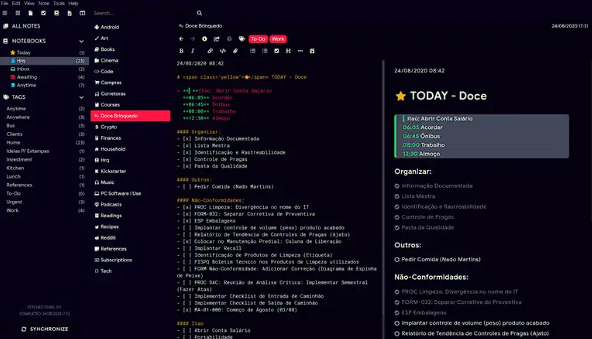
Image Credit: Roger Filomeno
In a market saturated with note-taking apps, users often choose between the structured databases of Notion, the ecosystem of Evernote, or the graph networks of Obsidian. Joplin, an open-source alternative, competes by offering a modular architecture. Instead of a fixed feature set, Joplin relies on an extensive plugin ecosystem, allowing users to build a tailored experience.
The Plugin Ecosystem
Joplin’s strength lies in its 150+ extensions, installable directly from the app or via GitHub.
Productivity and Interface
- Note Tabs: Enables tabbed browsing of multiple notes.
- Rich Markdown: enhancing the visual editing experience.
- Outline: Adds a table of contents sidebar.
- Templates: Facilitates reusable note structures.
- Favorites & Quick Links: Speed up navigation and internal linking.
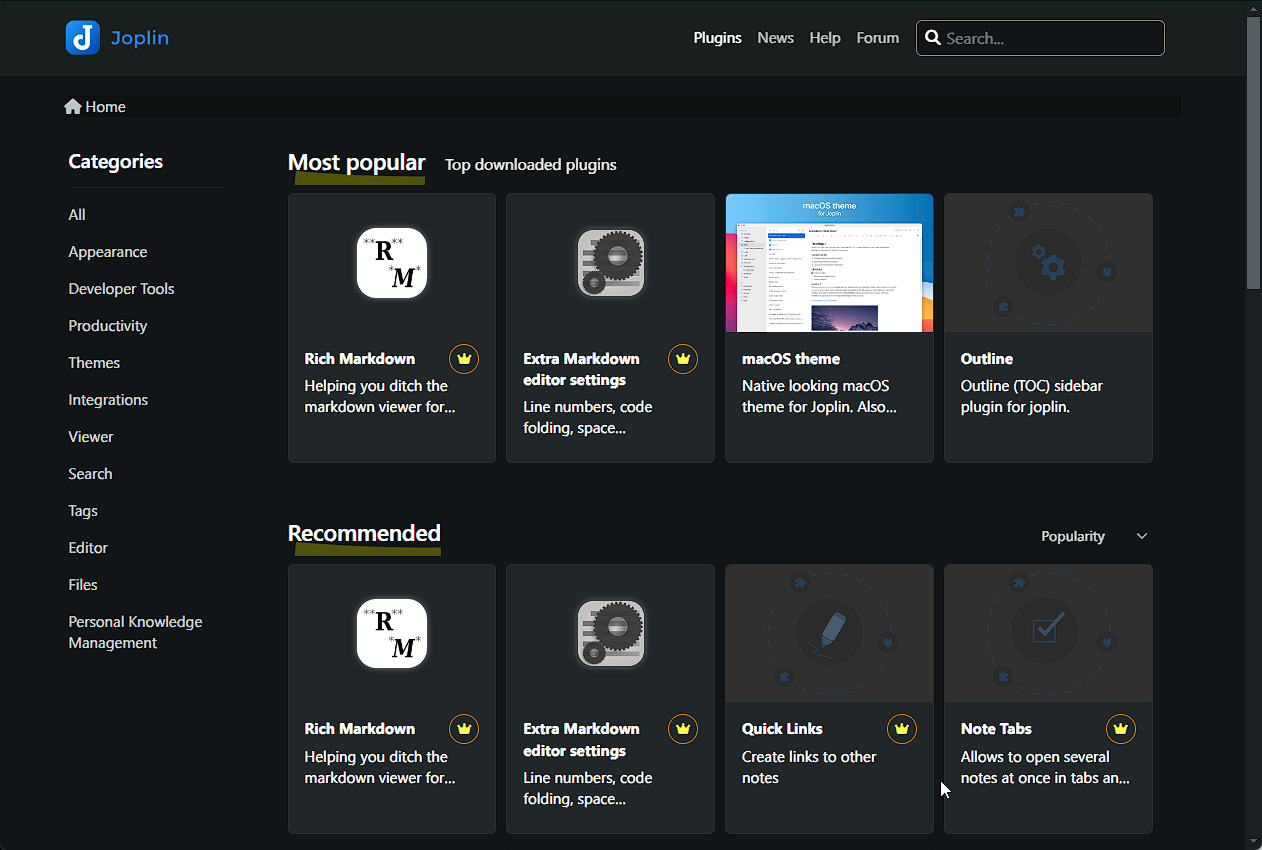
Organization and Visualization
- Kanban (KanMug, YesYouKan): Adds board views for project management.
- Graph View (Awesome Graph, Link Graph UI): Visualizes note connections, similar to Obsidian.
- Backlinks: Automates bi-directional linking.
Task Management
- Inline TODO: Embeds tasks within notes.
- Metis: Implements Todo.txt task management.
- Calendar & Agenda: Adds time-based views for tasks and notes.
Integrations and Specialized Tools
- Web Clipper: Saves web pages as notes.
- Anki Sync: Synchronizes notes with the Anki spaced repetition tool.
- VSCode Integration: Connects Joplin to the VSCode editor.
- Math & Science: Function Plot and specialized formatting plugins.
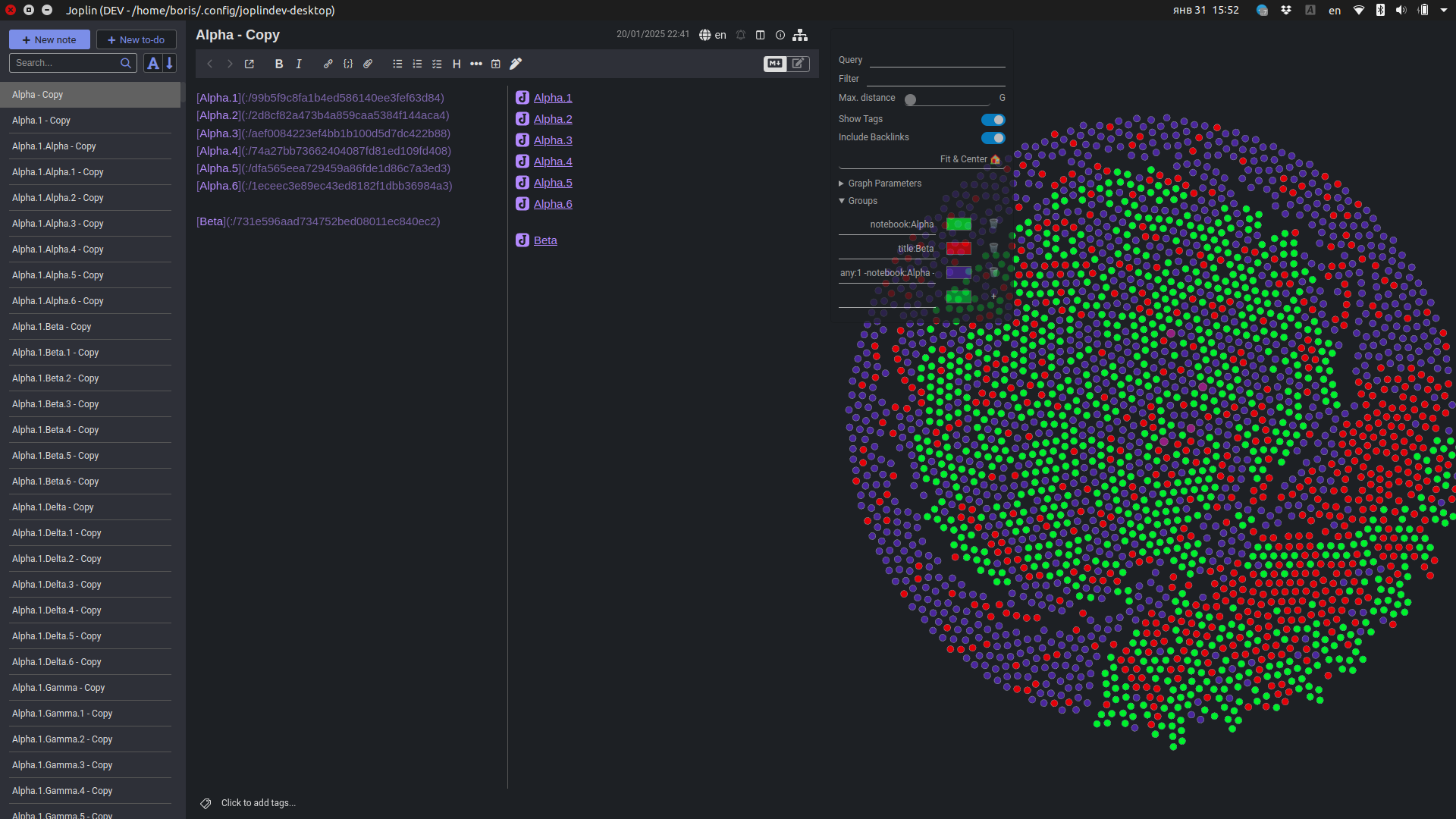
Comparative Analysis
| Application | Key Strengths | Key Weaknesses |
|---|---|---|
| Joplin | Open-source, local-first, modular plugins, free | Requires setup for sync, less polished UI out-of-box |
| Notion | Databases, team collaboration, highly flexible | Steep learning curve, slow offline, expensive for teams |
| Evernote | Web clipping, OCR search, ease of use | Restrictive free plan, expensive, performance issues |
| Obsidian | Local-first, graph view, powerful linking | Steeper learning curve, paid sync |
| OneNote | Free, infinite canvas, excellent inking | Can feel bloated, privacy concerns |
| Apple Notes | Deep ecosystem integration, fast | Limited features, vendor lock-in |
| Roam Research | Bi-directional linking, networked thought | Expensive, cloud-only |
Bridging the Gap
Joplin’s plugins effectively replicate key features of competitors:
- Project Management: Kanban plugins offer board functionality similar to Notion.
- Knowledge Graphs: Graph view and backlink plugins mirror Obsidian and Roam Research.
- Task Management: Calendar and agenda plugins expand beyond basic to-do lists.
The Freedom of Choice
Joplin’s core differentiator is control. As an open-source, local-first application, it ensures data ownership. The plugin architecture allows users to avoid feature bloat by installing only what they need. Combined with custom themes and CSS modifications, Joplin offers a level of personalization that proprietary alternatives cannot match. For users willing to configure their environment, it provides a robust, future-proof solution.
Last modified: 23 Jan 2026